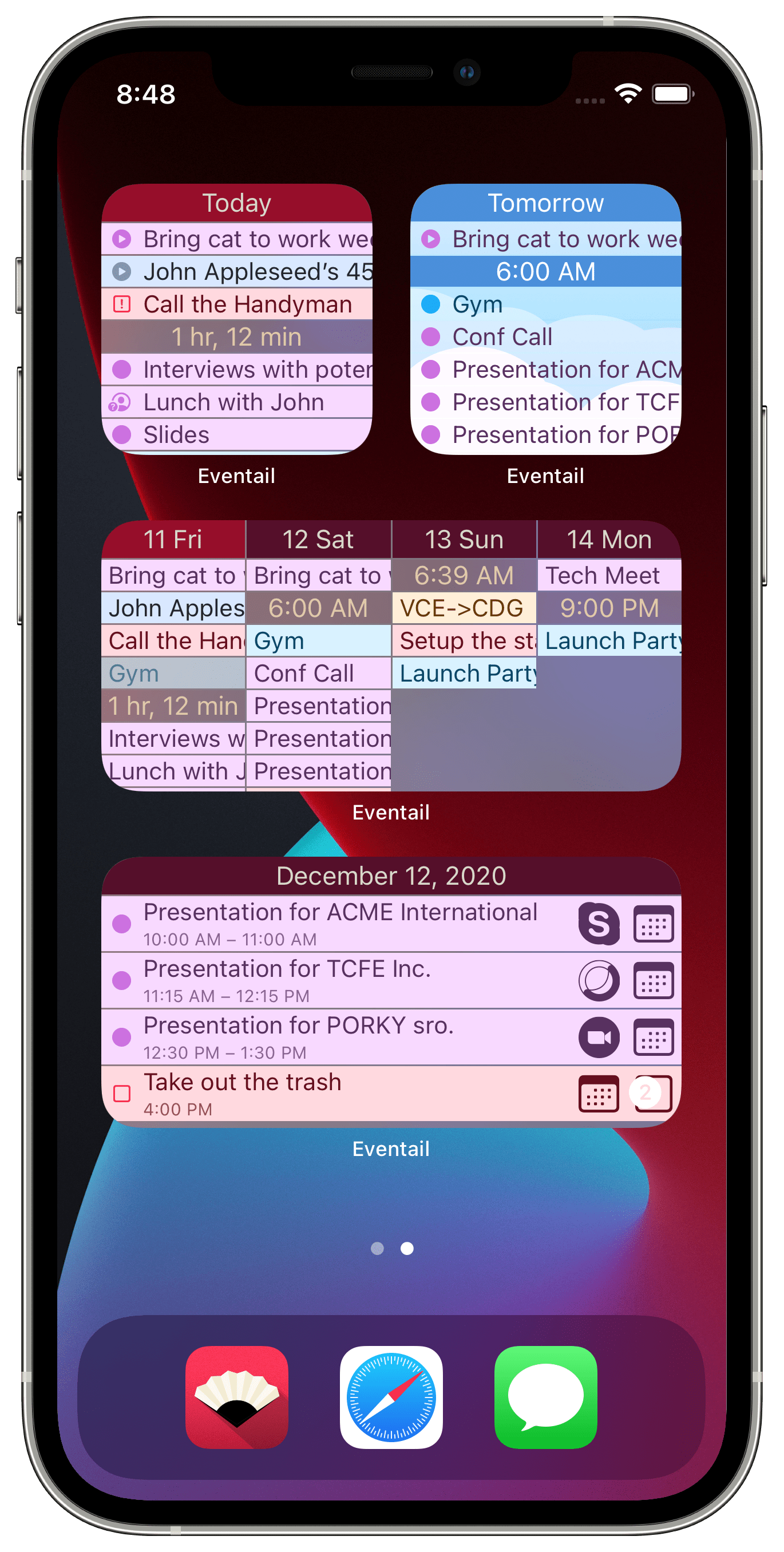Eventail is a power user's calendar home screen widget for iOS.
It displays your upcoming events and reminders in a compact way that allows you to review your upcoming schedule at a glance.
Eventail goes beyond basic widget interaction. It allows you to create multiple pages, which combined with a stack allows you to effectively scroll through your events right on your homescreen.
Apps relevant to displayed events can be opened directly from the widget. Multiple mapping and conference services are supported. Visit the ever growing list of supported actions
Eventail receives regular updates with new features and bugfixes. Check out what is new.
Glance over your schedule, one page at a time
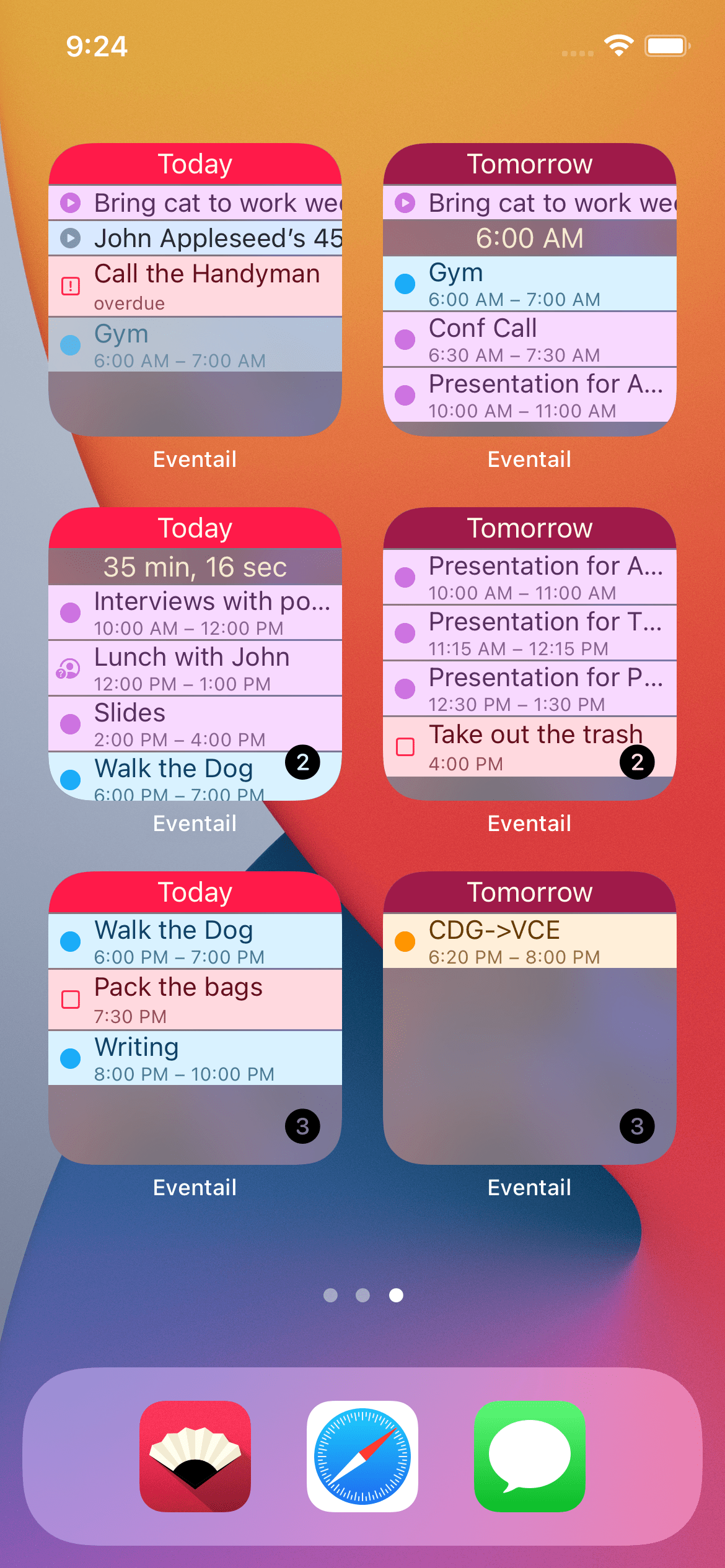
The week widget
- Display events for up to seven days in advance.
- Display reminders with due dates next to your events.
- See the RSVP status for shared events.
- Tapping on a day opens Eventail with full view for that day.
The day widget
- Can either be compact or display the time of the event.
- Can show today's or tommorow's events. Can be set individually for each widget on the Home Screen.
- Shows icons to open calendar, reminders, navigation or meeting apps right from the Home Screen.
Paging
- Both widgets support paging, you can create a separate widget for each page and merge them into one stack.
Dig into the details
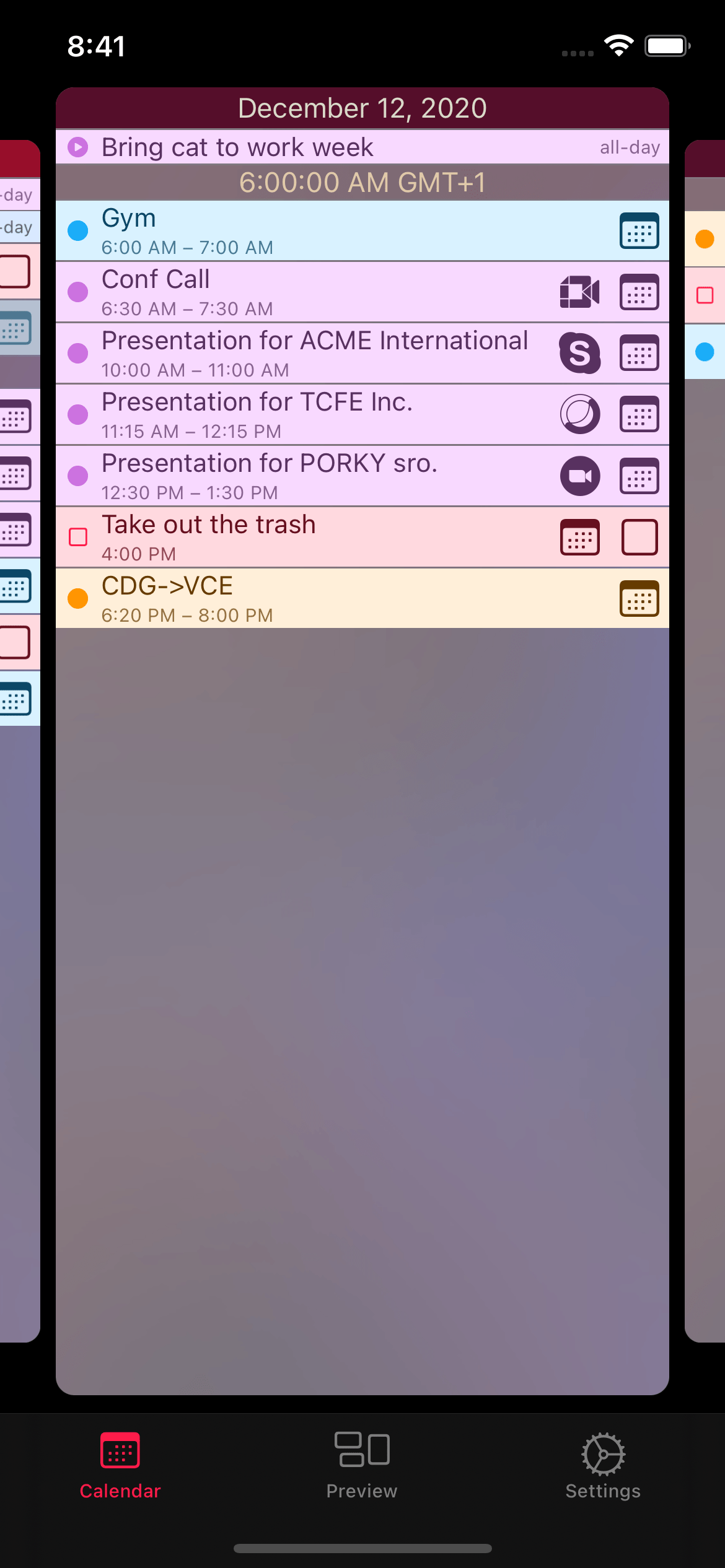
- Tapping on any day from any widget opens the app with a full schedule for that day.
- You can see event time and its invitation status.
- Like the day widget on the homescreen, but bigger!
Immediate interaction
- Open events, get directions, call your colleagues-immediately from the home screen.
- Open events and reminders in a selection of awesome calendar apps.
- Check off reminders from the widget.
- Navigate to event's location using one of the supported navigation apps and display titles of non-address locations inline.
- Immediately join conference calls from invitations
- Open any URL associated with an event or a reminder. Want to launch shortcuts from the widget? Now you can!
- If your event's notes contain links you can follow them too.
Great customizability
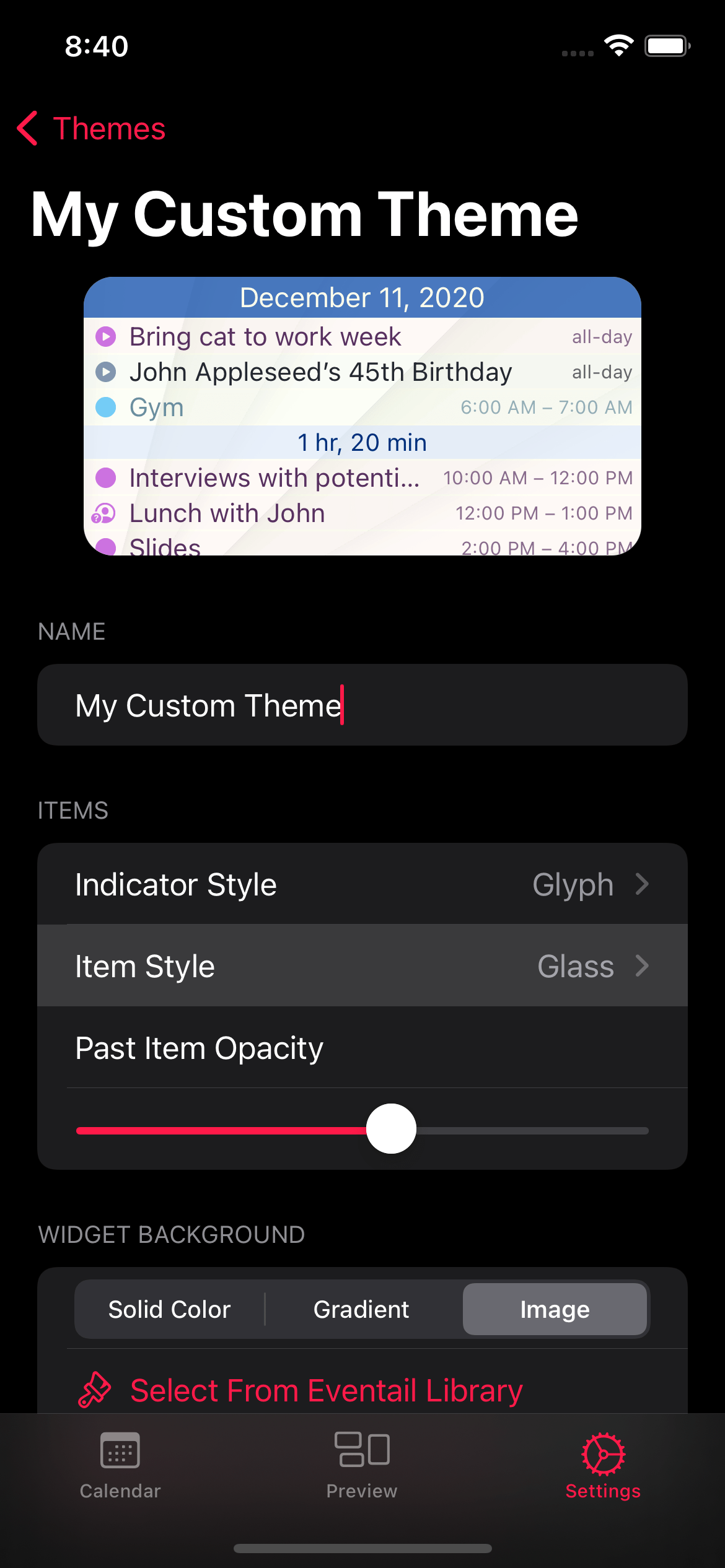
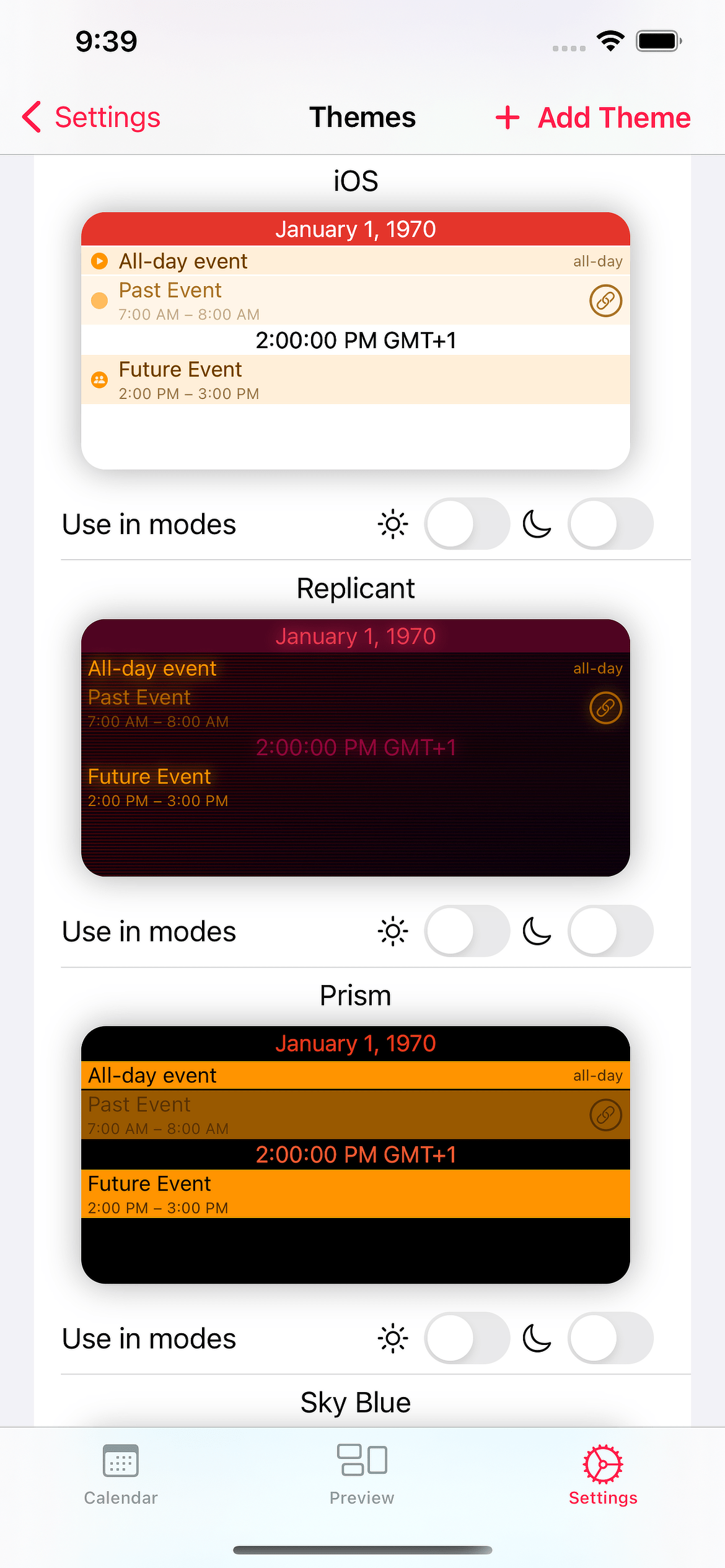
With Eventail Pro, give each of your widgets a little bit of personality.
- You can create and associate a custom theme to any or all widgets.
- Choose your background, be it a color, gradient or an image.
- Customise or disable the event glyphs.
- Choose text and background colors for all headers.
- Multiple available styles for event and reminder displays.
- Eventail - The original style that closely mimics iOS calendar colors.
- Glass - A semi transparent look with hints of the calendar color optimised for light backgrounds.
- Obsidian - Glass theme optimized for dark backgrounds.
- Monochrome - Choose your own text and background colors.
- Vivid - A playful theme with fully saturated event color background. Great if you have many calendars and use colors to be able to look over your calendar.
- Glow - Business does not always need to be strict. How about a dark neon glowing text?
Apple Calendar
Open events in the iOS Calendar app.
Apple Reminders
Open reminders in the default iOS Reminders app.
Fantastical 2
Open events and reminders in the Fantastical 2 app.
Calendar 366
Open events and reminders in the Calendar 366 app.
GoodTask 3
Open reminders in the feature packed GoodTask 3 app.
Memento
Open reminders in the stylish Memento app.
Apple Maps
Use Apple Maps to navigate to your events location.
Citymapper
Navigate to the event's location using Citymapper in supported cities.
Google Maps
Navigate to the event's location using Google Maps.
Maps.me
No internet connection for maps? Maps.me integration has you covered.
百度地图
We have got navigation in China covered too, just use Baidu Maps.
高德地图
We also offer Gaode Maps as an alternative. This service only covers China.
Waze
Navigate through somebody's backyard.
Google Hangouts Chat
Immediately connect to a Google Hangouts Chat meeting.
Skype
If you receive a Skype call invitation, you can open the app directly from Eventail.
Cisco Webex
Tap on an invitation event to connect to a webex tele-conferece.
Zoom Meetings
Participate in zoom meetings quickly and effortlessly.
Phone
Eventail automatically detects telephone numbers mentioned in your events.
Messages
Message the other party in small meetings.
Apple Mail
Organizing an event? Need to give the participants a heads up? Eventail is the fastest way to contact all collaborators.
If you wish to open events and reminders in an app that is not on the list above, you can specify a custom URL scheme to use. This opens Eventail to any application that supports URL schemes. Look at the documentation for examples of custom integrations
Eventail will also find the first HTTP link that can be found in an item's notes and display it as an actionable button.
Eventail additionally adds a button to each Event and Reminder if it has the URL parameter set. This opens a whole world of automation and shortcut possibilities.
What people say about eventail?
I've been testing the updated app for a couple of weeks and I liked it so much, it's now got a spot at the top of my widget list on both the iPhone and iPad.
Eventail makes setting up the perfect week-ahead calendar view on the Widget screen incredibly easy.
I have been waiting for this for years ★★★★★
Tellement pratique que je ne pourrais plus m'en passer. ★★★★★
Eventail is 100% private
Your data is not my business. It is never stored on my servers and as a matter of fact, I do not have any.
I have a very simple privacy policy.
Eventail takes 15 seconds to set up
Launch the app, select your calendars and add the widget. If you would like to know more about the various features, you can read the documentation.
Follow Eventail development on Twitter
Follow my Twitter account to get the latest news and ask quick questions.
Throw an e-mail at me
Have a longer question or a feature request? Contact me by e-mail. I work on eventail in my spare time, so I might not reply very quickly.
Blog
I do write about Eventail development on my blog from time to time.
If you are interested in the sausage making, read Eventail entries on yozy//NET